|
|

|
Let's take a look at "Email", and "Web Hosting", which are among the most
used services on the Internet.
How might monitors for these services fail?
- Email consists of being able to send *and* receive email. These are
two separate systems. Most monitors verify both of these
functionalities.
However:
- Some monitors only verify only one part: "sending" or "receiving". Clearly this would be insufficient checking.
- Others monitors appear to check both sending & receiving, but fail to properly verify that the services are working, as in these examples:
|
Failing to Verify Email Sending |
|---|
|
To verify "Email Sending" works, a monitor might see if
"sendmail is listening on port 25", by attempting a "connect to port 25".
However, this is not enough of a test.
There are situations where the connect works, but sendmail may
"not answer" (usually due to an overloading). A proper
check requires a complete sendmail "conversation".
This might be like checking if someone is home by seeing if their telephone "rings".
You cannot be sure they are home unless they "answer the phone".
|
| Failing to Verify Email Receiving |
|---|
|
Another monitor may check whether "email receiving" works, with a full "Conversation".
However, that *still* is not enough checking!
To
successfully "receive
your email" you must enter your password and be "authorized".
This "authorization system" might fail independently of the "email"
system!
Unless the "authorization systems"
are *also* verified as working, no monitor can confidently say that "email receiving" is working.
|
- In other
words, the monitors may fail to detect that "email is not working", and customers may call and complain.
- Web Hosting Servers can host thousands of individual web sites, called
"Virtual Hosts".
- Most "Web Site Monitors", verify that the "Web Server" is working, by checking "Port 80", the "HTTP Port".
In other words:
- Many monitors do not verify that the Web Server is actually working, only that "A Connect to Port 80" succeeded. While a failure to connect to Port 80 always indicates a problem, a connect does not indicate the lack of a problem.
|
Failing to Verify A Web Server Works |
|---|
|
To verify a Web Site works, a monitor might see if
it is "listening on port 80", by attempting a "connect to port 80".
However, as with sendmail, this is not enough of a test.
There are situations where the connect works, but the webserver may
"not answer" (usually due to an overloading). A proper
check requires a complete "HTTP conversation".
|
- *Most* monitors do not verify each and every virtual host.
- If one of these 1000 "Virtual Hosts" is
mis-configured and doesn't work, it will go undetected, and a customer may have to discover for themselves that their web site is "down"
-
In other words, the monitor may fail to detect that "the
website does not work".
Click Here for more Examples of "How Monitors can Fail"
Click Here to see "How Monitors can Actually Break Things!"
ISP Innovation's "Super" Monitors do things correctly!
|
|

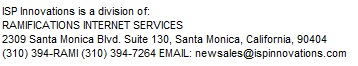
|
|
|



