|
|
 MRTG is a program which shows bandwidth "graphs", for you and your
customers, so you know where your bandwidth goes. Many ISP's browse the
MRTG graphs in order to see:
MRTG is a program which shows bandwidth "graphs", for you and your
customers, so you know where your bandwidth goes. Many ISP's browse the
MRTG graphs in order to see:
- customer's bandwidth usage (sometimes as a 95th percentile) in order to
invoice customers.
-
which customers are using more bandwidth that they should, customers which we
call "Offenders".
The ISP Innovations "MRTG Assistant" makes all MRTG configuration setting up, modifying, and viewing a breeze.
- MRTG "Assistant"
Adding a new router to the MRTG system takes several tedious steps, some of which include creating of dirs, running cfgmaker, running indexmaker, running MRTG three times, etc, and adding a cron job. And if typos are made, these are sometimes not spotted until data is lost.
MRTG Assistant will allow you to do these tasks in seconds, with 100%
reliability.
I.e, you can quickly:
a) add routers
b) change router settings (i.e. change from every 5 minutes to every 10 minutes)
c) delete routers
d) view routers in the MRTG system.
This can be a command line based system, a MENU system, or a Web Based GUI.
The system is smart enough to use 'interface descriptions' instead of interface numbers', as when the router is rebooted, if you use interface numbers, all the graphs are shuffled around, and the data is useless.
- MRTG "Offenders"
I have seen ISP owners view hundreds of MRTG graphs daily, looking for users who exceed certain criteria. I have automated this with the "MRTG Offender System", which can spot users who (for example) exceed a certain bandwidth continuously for X hours, and only if it is (say) between 9 to 5.
The ISP Innovations MRTG system prepares an email report, of who these people are, how they exceeded the criteria, and emails a report to the concerned administrator.
And since, by the time the person views the current MRTG stats, the 'offending data' may have scrolled off the graph, I 'snapshot' the mrtg page (HTML and images), and preserve it in an 'offenders directory' for that router, for that day, for that customer, so that if necessary, the customer can be shown exactly what they did.
- MRTG "Search"
Suppose there are hundreds of graphs, and several routers, and you want to find a graph based on:
- IP
- Mac Address
- Customer Name
MRTG does not offer this, but the ISP Innovations MRTG-Search function can do these things and more.
Once you get the search results, they are hyperlinks (and if less than 10 items, you see the actual graphs themselves), so you click on them and jump to the MRTG page in question. If there are mone than one match, you see them too.
- MRTG "Customer Desktop"
Suppose you want your customers to see their MRTG page, but (of course) do not want to allow then access to all customer's pages?
The MRTG Desktop offers a Username & Login system (which can be the customer's existing username & login), which looks them up in the router and only gives them access to the MRTG pages they are allowed to see
- Automated adding and removing of customers and interfaces
When a new customer is added to the router, or deleted from the router, the ISP Innovations MRTG system 'detects' the change, and re runs the MRTG configuration tool.
And that is not all:
All MRTG configurations are archived, (a paper trail) and the differences emailed to the administrator.
Here is an example email:
Subject: Router1 mrtg updated!
DELETED IF: ATM1/0.1302 for Sam Jones Enhanced Bronze Plus
This can also spot router failures:
Subject: Router1 mrtg updated!
STATE CHANGED from UP to DOWN for Serial1/0 []
Finally, the program which detects the differences (and sends the emails) must be 'intelligent', (not just the "diff" program), because diffs always include lines like this, which must ignored as "not differences"
27076c27121
< ### request ID: 1367476878
---
> ### request ID: 1787986454
There are other lines that must be ignored, as well.
- Automated "Re-labeling" of MRTG pages
Sometimes you need to put custom labels on certain MRTG graphs to make them easier to use.
Since this requires re-labeling of not only the the index page, but each MRTG page, automated tasks do this from a 'relabel' conf file. To change the label, you simply edit the relabel conf file.
- Additional Information to supplement what MRTG has.
I add "more information" to the MRTG 'index' pages, including:
a) Customer Name
b) Interface Number
c) Interface Description
d) Admin Status (up or down)
e) Operational Status (up or down)
f) Current Counter Values (in and out)
So that where MRTG only has one piece of information (the interface number or description), I have all of the above information, which is quite useful.
- Customized MRTG index pages
The MRTG "indexmaker" program will typically put all interfaces on one "index" page.
If the router has, say, 200 or more interfaces, clearly another solution is required.
I have several solutions, one of which is a custom index page, which is a page which has a 'table of contents' for every letter of the alphabet, where the letter is determined either by the customer's name, the interface description, or a custom label (see point #3 above).
This table of contents has the # of users or each alphabet letter.
This table of contents has a separate entry for ROUTERS (i.e. serial and ethernet interfaces as opposed to DSL interfaces).
But I do not stop there.
I customize each alphabetic index page:
a) I add a table of contents on the top of each alphabet page, so it is ultra easy to see who is on this page.
This table of contents has:
1) Customer Name (Click on this, which is a hyperlink to 'jump' to the graph')
2) Interface Description
3) Interface #
4) Mac Numbers used
5) IP's used
So this table of contents alone, is a valuable source of information.
b) Below all the graphs, I add a details table, with similar to the table of contents, but with every mac mapped to an IP
c) I add to each graph the "extra info" outlined in point #4 above
1) Customer Name
2) Interface Number
3) Interface Description
4) Admin Status (up or down)
5) Operational Status (up or down)
6) Current Counter Values (in and out)
- MRTG renaming
If you ever needed to rename a router, this means that all of the MRTG files need to be renamed.
I have a quick and easy function to handle this.
Also, for situations where Interface numbers were used (instead of interface descriptions), and the router was rebooted, and all the interface numbers were shuffled, and therefore all the graphs point to the wrong data, this MRTG renaming system becomes crucial to remap all of the graphs to the right interfaces.
- MRTG "Reports"
Since MRTG is basically a visual system, some ISP's wanted Spreadsheets that represent usage instead of, or in addition to graphs. I can create any type of report required.
- MRTG "95th Percentile" Results
There is a package that calculates the 95th percentile for MRTG. It has some shortcomings which I have solutions for.
- MRTG 95th percentile "Snapshots"
Many ISP's use MRTG 95th percentile for billing. I have a system that saves the MRTG graphs on a monthly basis, and especially the MRTG reading for the last hour on the last day in any month, and archives it, so you can see MRTG readings on that last day, last hour, for any month in the past.
95th percentile monthly "text reports", or spreadsheets are also useful for billing
- MRTG "Aggregation"
Some ISP's have customers who use more than one interface, and therefore have more than one graph, and wanted a report of 'total usage' for this customer. This report can be daily, weekly, and monthly and can be a spreadsheet, a graph, or both.
- MRTG "Invoices"
I have systems to automatically prepare Customer Invoices from MRTG data.
- MRTG "hogs"
Detects users who use more than X ips or Macs, and emails the administrator about them.
- MRTG "different intervals for different interfaces"
MRTG collects data for the whole router at given intervals.
Suppose you want some interfaces to be polled more frequently than others on the same router.
MRTG does not allow for this, but I have a system that can handle this request.
- Temperature graphs monitor temperatures of your routers
You may also want email warnings if the router's temperature exceeds a certain level
- CPU graphs monitor CPU's of your routers
You may also want email warnings if the router's CPU exceeds a certain level
- "Compressed Changes"
You may want to see "compressed changes" which are graphs or reports which only show "changes" which exceed certain criteria.
- "Users sorted by Bandwidth"
You may want to see reports sorted by who used the most bandwidth, rather than time.
I.e., show the top 20 highest bandwidth users and what time they occurred.
MRTG does not do this, the ISP Innovations MRTG system can.
- "One user's bandwidthsorted by Bandwidth"
You may want one user's usage not by TIME as mrtg shows it, but by bandwidth, and when it occured.
I.e., show the top 20 highest bandwidth samples for this user and what time they occurred.
MRTG does not do this, the ISP Innovations MRTG system can.
- You may want to see reports or graphs of packet loss %, and also maybe be emailed if packet loss exceeds a certain level.
- Alternatives to MRTG
a) Calculations directly from Router Counters.
Other ISP's wanted statistics not using MRTG, but directly from database samples saved from router counters taken every 5 minutes. This may be to see total bytes transferred, or for other reasons (like more that one interface per graph). I can create customized graphs.
b) There are other packages that create graphs 'on the fly'. Also, there is a modification to MRTG to do this (using rrdtool). I can configure similar solutions for these packages as well.
|
Here is a recap
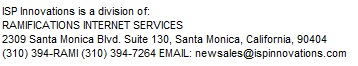
|
|
|



